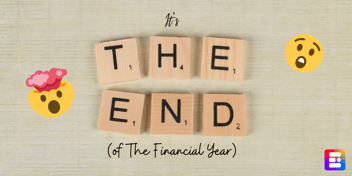End of Financial Year: What to do in Easy Business App
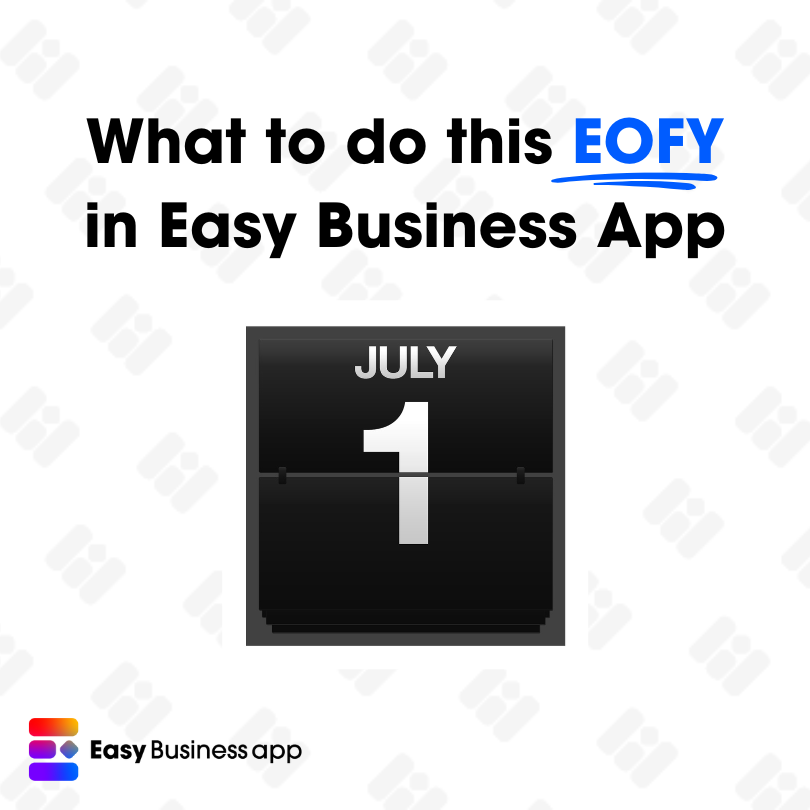
It's that time of the year again, already. And no, I don't know where the time goes, either!
Here's a short, action-focused article so you can get last year closed off with no fuss — and start out the new financial year on the right foot.
What's Changing from 1 July?
There are a few changes small businesses need to be aware of this year. The main ones are:
- The National Minimum Wage will increase by 3.5% from 1 July. This increase also applies to minimum wage rates within awards. The new rate for those not covered by an award is $24.95 per hour (up from $24.10 last year). For casual employees the new rate is $31.19. You can use the FWO's Pay Calculator to see the impacts for specific awards.
- The Superannuation Guarantee (SG) rate will increase to 12% from 1 July. This is the last planned rise for the time being (apart from for Norfolk Islanders, where it will continue to increase until it reaches 12%).
- The tax thresholds for employees with Study and Training loans (e.g. HELP, SSL, TSL etc...) are changing slightly. This will likely have a small effect on any employees with loans (the threshold are increasing, so the deductions may drop slightly).
Note that there are no changes to the main tax tables for the new financial year.
Remember that the key date when running payroll is the payment date — if you run weekly/fortnightly payroll that crosses the new financial year, the new super rate applies based on the payment date. If the payment date is in June, the old super rate applies. If the new payment date is in July, the new super rate applies, regardless of how many days were actually worked in June. Simple.
For employees with an updated minimum wage rate, this should apply from the first full pay period after 1 July, 2025.
In Easy Business App, the super change and STSL changes will happen automatically (they're always based on the payment date).
👀 Action required (super): nothing* — just remember of the knock-on effect to your cashflow post 1 July.
*if you have employees on non-standard super rates (i.e. not 11.5% for FY25) you'll need to update them if you want them to change for FY26. By default, we'll just roll the values over.
👀 Action required (minimum wage rise): check and update any rates for your employees currently on minimum wage or Award minimums, in advance of your first full payrun in the new financial year. Learn more from the FWO here.
STP Finalisation
You should submit a 'Final STP' lodgement for the year by Monday, 14 July.
This confirms the totals lodged throughout the year and will then enable your employees to complete their own tax returns.
It's a simple process in Easy Payslip and should only take a few minutes. We also have a very handy report you can run in advance to see all the details.
Learn more in this article: How to Submit Final STP in Easy Payslip.
👀 Action required: Lodge Final STP by Monday, 14 July.
What about Payday Super?
The Payday super legislation is (currently) planned for next year (starting 1 July, 2026). This will require superannuation payments to be made to employee super funds on payday (not once a quarter).
We're currently building Automated Super (so you'll be able to make those payments in one-click) in Easy Payslip and are aiming to launch that in September, 2025 — so well in advance of July next year.
👀 Action required: Nothing today — we'll let you know when automated superannuation launches in a couple of months!
Start FY2026 on the Right Foot
This is a great time to get organised for the new financial year.
Maybe you haven't always been the most up-to-date with your admin in previous years. It happens. It's hard running a small business (we know, we're a small business too!)
The new financial year is a great opportunity to take control, get organised and move forward with better habits.
Here are three simple things you can do today:
- Snap your receipts when you get them.
Don't let receipts pile up in your wallet, purse or glovebox. When you get a receipt, snap it. You can do this in a couple of taps in Easy Cashflow (Ins/Outs >> Create new Expense). Keeping those digital records means you're covered for audit and it makes life easier for your accountant (and your bookkeeper if you have one). Added bonus: it keeps your car tidy! - Stay on top of your overdue invoices
You deserver to be paid for your work. Set up automatic overdue reminders in Easy Invoicing for all your customers. And start accepting card payments to give your customers more payment options — they'll pay quicker, your cashflow will be better. Win-win. - Link your bank accounts and see every transaction
Not using Easy Cashflow yet? It's the perfect time to start.
You can link your bank accounts in seconds and start importing your transactions. Use bank rules to automatically categorise your transactions, match the rest with one-click matching and revel in having a totally up-to-date set of books. Your Profit & Loss and Balance Sheet reports are then accurate to the day and you can see what's really going on in your business.
---
Thank you for your support this year. We've made a lot of changes to Easy Business App, shipping tonnes of our most requested features and there are many more to come in the new financial year.
.png?width=812&height=188&name=Easy-Business-app-(colour).png)