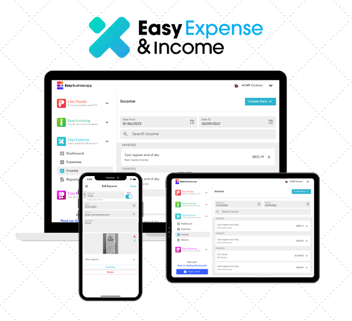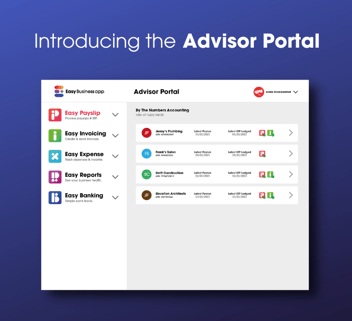Easy Cashflow is now live!
.png)
The latest module of Easy Business App, Easy Cashflow, is now live and it's the biggest and best yet!
With automated bank feeds and one-click matching you can save hours every week and get a true picture of all your expenses and income in one place.
Watch the video above for a quick overview of the core functionality of Easy Cashflow - categorising and matching transactions!
Easy Cashflow is the biggest and most important module we have ever released.
It will let you link up your business bank accounts and import your bank transactions to match, categorise and account for every single cent you spend in your business. And with insightful and easy-to-use reports, you'll be able to truly understand how your business is doing in real time.
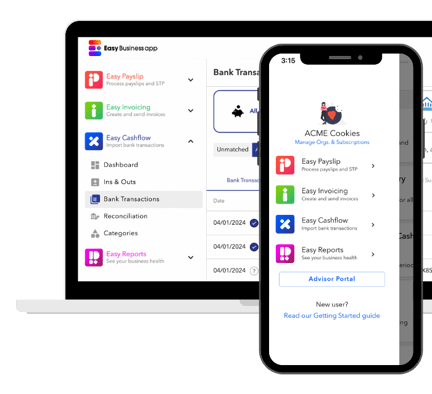
Easy Accounting for Small Business
In the background, we have turned Easy Business App into a true double-entry accounting system. This is the industry-standard accounting approach used by products like Xero, MYOB and QuickBooks. But, unlike those systems, we've done it in an Easy way that isn't complex to use. And it's going to be much, much cheaper than our competitors, too. It's free until June and then it'll cost just $9.95/month.
We've got all the functionality (custom chart of accounts, manual journaling, great reports) that your bookkeeper and accountant will expect, too.
Are you a bookkeeper or accountant who wants to know more? Read our guide: Easy Business App for Bookkeepers & Accountants.
What's changed in Easy Business App?
The first change you'll notice is that Easy Expense and Income has been replaced in the menu with Easy Cashflow.
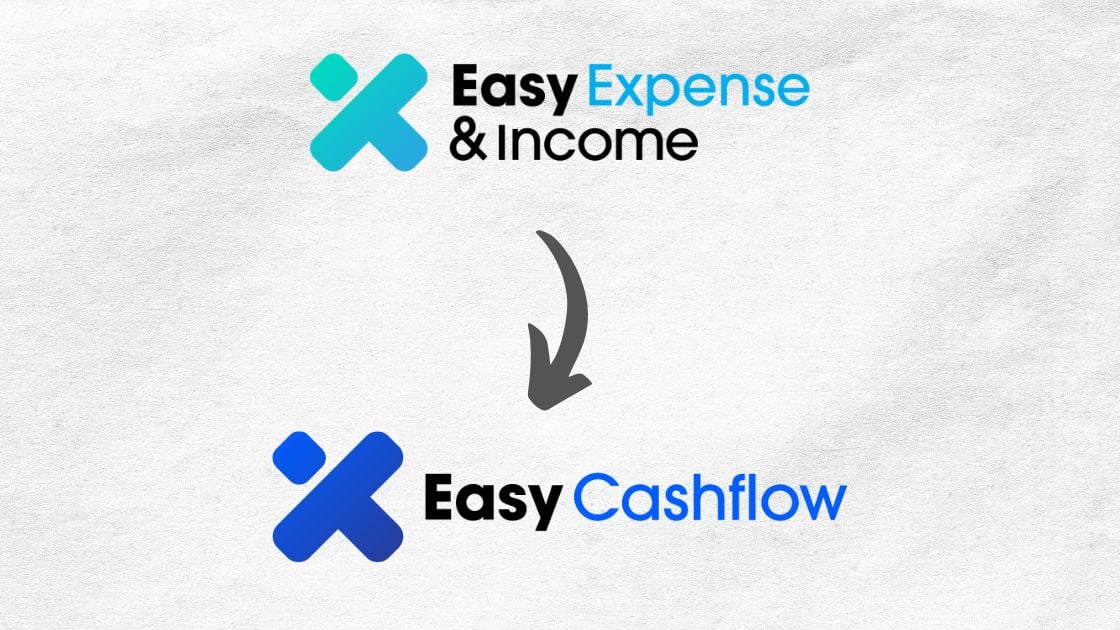
Important point: the free functionality in Easy Expense & Income stays free in Easy Cashflow. Creating a manual expense/income item (on any platform) will remain free. When we introduce paid plans later in the year, this will only apply to bank account transaction importing.
If you are an existing user of Easy Expense & Income and you want to know more about exactly what is changing, we walk you through it in our help article: Easy Cashflow: Changes for Existing Easy Expense & Income Users.
Easy Cashflow contains the following screens:
- Bank Transactions: where you can link your business bank accounts and credit cards to automatically import transactions
- Ins & Outs: where you can create manual ins/outs and see everything that's happened in your business
- Reconciliation: this is coming soon, we're just putting the finishing touches on this, but it'll be the Easiest way to help advisors find anything that could be missing or accounted for incorrectly... and fix it!
- Categories: this is your custom list of categories. You can add, edit and delete categories here.
Easy Reports has also undergone a substantial upgrade and now includes the following new reports:
- General Ledger Summary
- General Ledger Detail
- Balance Sheet (coming very soon!)
- Trial Balance (coming very soon!)
The Profit & Loss (launching in the next 24 hours) and BAS reports have also been updated to reflect the new background accounting changes.
Learn more about Easy Cashflow, or give it a spin today - for free!
Big Thank You
I'd like to publicly say a big thank you to our build team for all their work on this.
The launch of Easy Cashflow (and the move to be a full double-entry accounting system) marks the end of a multi-year journey from our humble beginnings as Easy Payslip, to the all-singing, all-dancing Easy Business App we have today. It's a really monumental achievement and it launches us as a company into a whole new arena.
None of this would be possible without our design and tech team who work so hard on this, so special shout outs to Rodion and Ivan, our tech leads, for turning the designs into a reality; Paul for all the research, design and PM work; Pete as our accountant SME; Mike (meee!) for all the design work; and Adam and Martin for all the testing and feedback.
Onwards and upwards!
.png?width=812&height=188&name=Easy-Business-app-(colour).png)